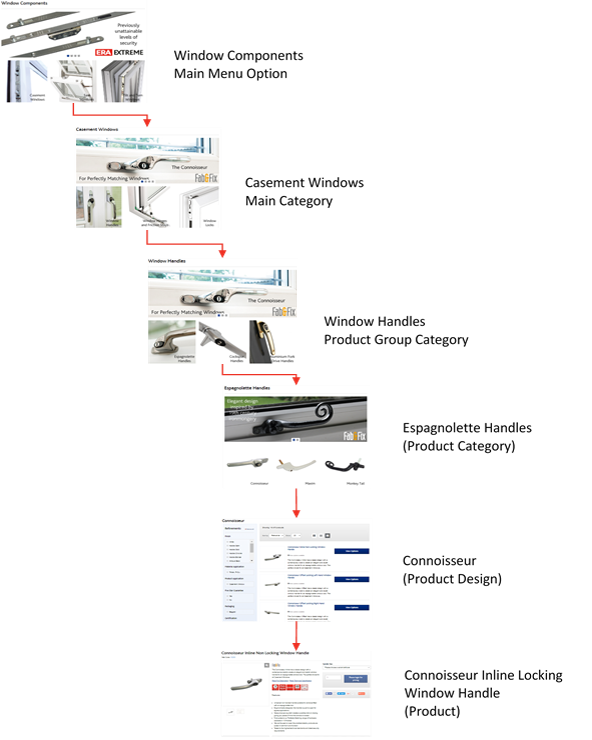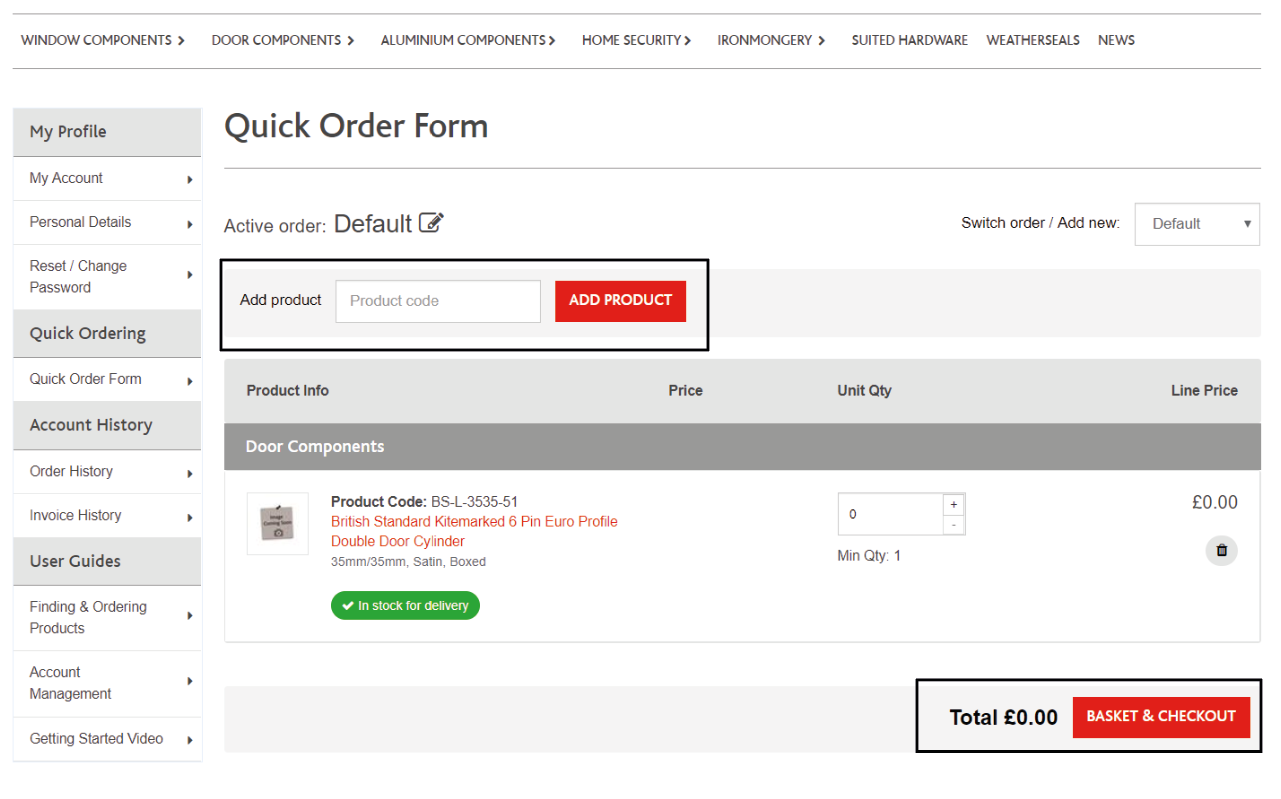Find and Order Products on ERA Everywhere
Jump to section: Using Search Main Menu Selecting a Product Quick Order Form Check/ Amend Order Checkout Delivery Payment Order Confirmation
What is ERA Everywhere?
Specifically designed to provide your business with a 24/7 ordering service. The ERA Everywhere website gives you the flexibility to complete orders and maintain stock levels around your own schedule.
If you are an existing ERA customer and would like to order online, please visit here to request a login. If you would like to open an ERA trading account, please visit here. You will need to complete the form and can start shopping straight away.
The minimum order for each product is equal to the box quantity. This is specified on the product page once all of the product options have been selected.
Using the Search Facility
You can search for products on the ERA Everywhere site by using a full/partial product name, part number or web code.
To narrow down your search results, use the refinements options on the left hand menu, selecting each option you require.
Product search results can be refined using six main attributes:
- Finish – refines products available in the selected finish.
- Material Application – refines products by the material it can be fitted to. e.g. PVCu, timber etc.
- Product Application – refines products by what applications they are suitable for e.g. Entrance doors, Casement Windows etc.
- Five Star Guarantee – refines by whether the product comes with the cover of the ERA Five Star Guarantee.
- Packaging – refines by what packaging the product is available in e.g. Bagged, Clam or Boxed.
- Certification – refines products by the certification(s) the product has or is designed to meet e.g. PAS 024.
If you wish to remove any attributes once selected, re-select that attribute or select remove all.
Navigating Using the Menu
You can navigate your way to products through the menu structure. Products have been divided into categories which you can drill down through to get to the specific product you need. See example;
Configuring Product Options
To select a specific product, you must select from the options e.g. spindle size, backset etc. This allows you to select from the different variations available for each product to get to the part number you need. Product options are organised in terms of what attributes the product variants have. Some of the standard options you may see across the product ranges are:
Size – Most items will be measured in millimetres.
(Please check product data before purchasing as this may differ across the product ranges, styles and brands.)
Finish* – Most products are available in standard finished such as white, chrome and gold. (This may differ across the product ranges, styles and brands.)
Packaging – We offer several different options depending on the product and configuration.
- Bagged and Printed Bagged – Suitable for trade and retail displays
- Clam – Suitable for trade and retail displays
- Boxed- Non-branded these are not suitable for trade or retail displays
There can be a wide variety of different configurations, depending on which products you are looking at. If you cannot find the specific product configuration you are looking for please contact us.
It is important to check all product configurations before placing your order. Non-Faulty returns are subject to a 25% handling fee.
*Product finishes across the Fab&Fix product range are designed to match as closely as possible. However, across the different brand and product types finishes may vary. This can be due to batch number, product and/or brand variant. If you cannot find the finish you are looking for please contact us.
Using the Quick Order Form
The quickest way to place regular orders is using your quick order form. You can re-order from a selection of your most frequently purchased products and with full control, you can add or remove products as required. You also have the option to have multiple quick order forms, for example for your door hardware, window hardware etc - the choice is yours.
It’s easy to add products to your quick order form:
- You can either ‘Add Product’ if you know the part code on the form itself, or
- From the product page, simply click ‘Add to QuickOrder’.
Then add the quantity you require, confirm by adding the selection to the basket and your ready to checkout.
You access the Quick Order Form through the 'My Account' section of the site. Simply login to give it a try >>>
Checking and Amending Your Order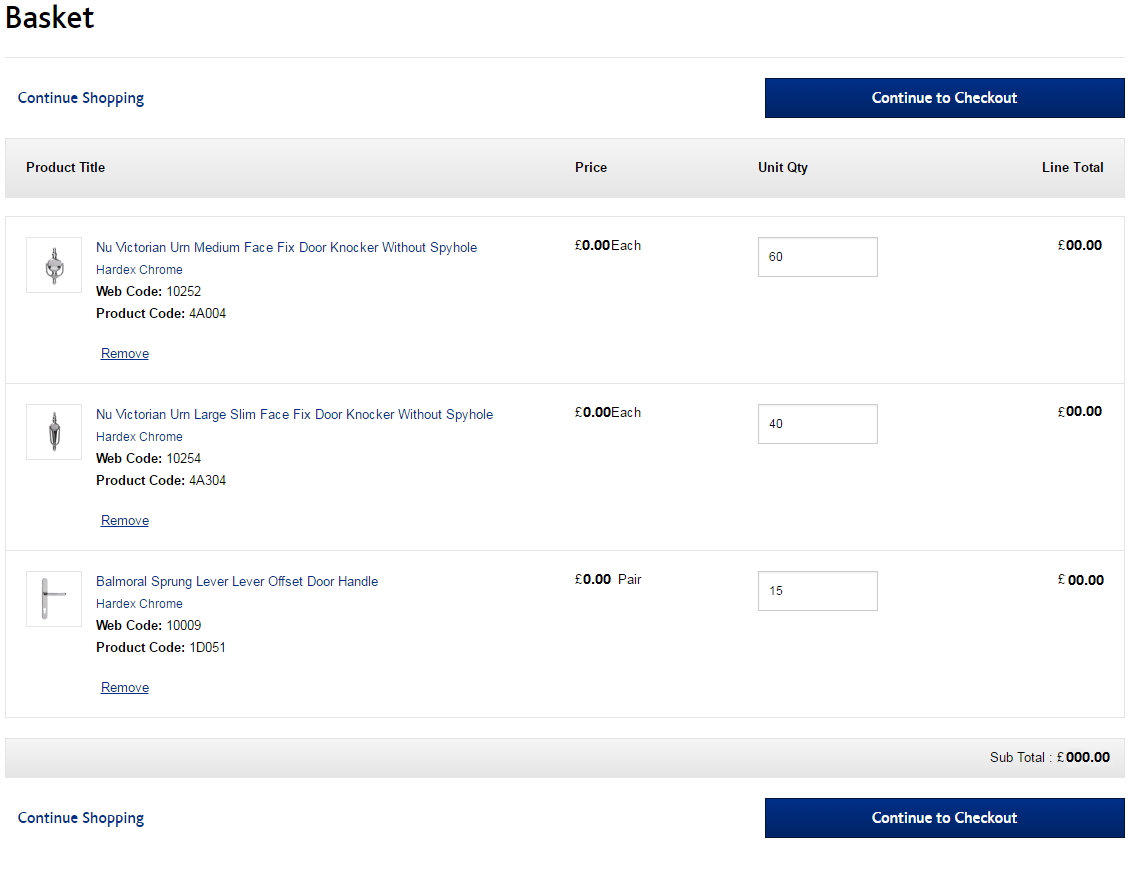
To review and amend you order before completing the checkout process, please select the View Basket option.
From here you can remove unwanted products and edit the quantity (must still equal a box quantity) for each of the products added to basket.
You will be able to review:
- Products
- Product Code
- Price per unit
- Unit Quantity
- Line Total
Once you are happy with your order, please select continue to checkout.
Using the Checkout
Completing your order on the ERA Everywhere site couldn’t be simpler. Designed to allow you get your order completed swiftly the checkout process is as follows:
- Firstly, you will need to select a delivery address from the drop down box on this page then select ‘Continue to Delivery Options’.
- Select the delivery service required. Entering any special delivery instructions or notes for ERA to add when your order is picked, then select ‘Continue to Payment Options’.
- Once on the payment page, check your order and enter a Purchase Order number (if applicable). If you do not enter a PO, the system will allocate an Order Reference number and enter it into this field.
- Once you’re happy, please read and tick the terms and conditions box, then select ‘Complete Order’.
- Once the checkout process has been completed you will see an Order Confirmation from the website.
The order will then be processed by the ERA customer services team. Once the order has been processed, you will receive an Order Acknowledgement email to confirm this order has been placed with ERA.
Delivery Information
The delivery address given to us at the time of account set-up will be set as your default delivery address online, if you want to add any additional delivery addresses, please get in touch.
Once the delivery address is selected you will continue to the delivery options page. At present the delivery options available are:
Standard Delivery
- Delivery is next working day* from the moment you receive your order confirmation email.
- Delivery is Monday to Friday (excluding Public Holidays).
- If your order value is above £250.00, no delivery charges will be applied. If your order value is less than £250, there is a minimum order charge of £10.00.
If there’s any useful information that we’ll need in order to get your order to the right place, you can enter it in the optional delivery instructions field.
Please Note: If you require a specific delivery date or need to order for next day delivery, please phone your order through customer service on: 01922 490 000.
*We aim to meet these delivery times but during busy periods deliveries may take a little longer. Occasionally tech updates to our systems or force majeure events, such as extreme weather conditions, will mean that these delivery services aren’t available, or that order cut-off times need amending and/or delivery times need to be extended. However, we will always work hard to keep these temporary changes to a minimum. ERA Home Security cannot be held liable for any parcels that are lost or stolen as a result of any specific delivery instructions left for the carrier. Next working day delivery is subject to order cut off times and stock permitting.
More information about Delivery.
Payment Options
For orders to be processed you must hold an existing ERA trading account or apply for a proforma account online and pay via credit or debit card. Existing trading accountc can be either a Credit Account or on a Pro-Forma Basis dependent on your account terms with us.
If you would like to open an ERA trading account, please visit here. You will need to complete the form to shop with us straight away. If you already have an account, please request an online account here.
To complete the process, you must agree to the ERA Everywhere terms and conditions of sale. These can be reviewed here. If you have anything you wish to query regarding these terms and conditions, please get in touch.
Order Confirmation & Completion
Once you have submitted your order, our team will allocate stock from the ERA warehouse. You will then receive and email to confirm your order and if requested, the delivery date.
Pleasse note, orders are only processed during the following operational hours:
- Monday to Friday between 9am – 5pm BST (excludes Public Holidays)
This means that if your order is placed after 5pm (BST) on a Friday, your order will be processed the following Monday, for Delivery on, or after Tuesday.